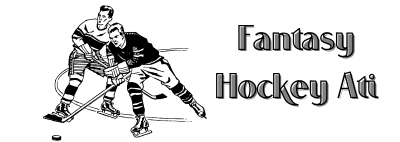How to play
Win by playing fantasy sports with us!
Step-by-step instructions on how to create a team in Fantasy Hockey Ati
Step 1: Download the app
- To start using the Fantasy Hockey Ati platform, you need to download the application to your device. Go to the Downloads section and download the APK file. Then open it using the Downloads folder on your device.
- Before installing, it is strongly recommended to check the file for possible threats. If your device restricts the installation of applications from sources not registered in the system, go to the settings and allow the installation of such files.
- After the installation is complete, create a shortcut to the application on the home screen for quick access. Also, make sure that your device meets the minimum system requirements for the normal operation of the application.
Step 2: Understand the Rules
- Read the rules of the game in the Rules or How to Play section to understand how fantasy hockey works.
- Familiarize yourself with the point system to understand what actions players take on the ice to earn points for your team.
- Research the types of teams and leagues to choose the one that suits you best.
Step 3: Develop a Strategy
- Decide whether you prefer an aggressive or balanced style of play.
- Analyze the players’ stats and current form to choose the best candidates.
- Determine which positions you need strong players at (forwards, defensemen, goalies).
Step 4: Draft a Team
- Go to the Draft section and start selecting players for your team.
- Keep a close eye on the available players and their ratings.
- Player Selection Strategy:
- Start by selecting top players who will bring in the most points.
- Look for players who are currently in good form, even if they are not superstars.
- Choose a few backup players to cover injuries and other emergencies.
- Keep a balance between attackers and defenders. Don’t forget about goalkeepers, who can be key to the team’s success.
Step 5: Set up your lineup
- Go to the “My Lineup” section.
- Make sure you have the optimal number of players in all positions (forwards, defenders, goalkeepers).
- Back up the players you want to keep in reserve positions.
- Set up your starting lineup based on the players’ current form and possible matches.
Step 6: Team Management
- Every day or week, check the status of the players: injuries, suspensions, changes in the lineup.
- Regularly update the lineup depending on the results of the matches, so that your players are always in optimal shape.
- Pay attention to possible changes in the match schedule and postponed games.
Step 7: Follow the Tournament
- Monitor your team’s league ranking and compare results with other players.
- Analyze player statistics to make more informed changes to your roster.
- Use the chat and forums to communicate with other players and share strategies.
Step 8: Adapt and Improve Strategy
- Look at trends and strategies of successful players to improve your team.
- Use statistics to make decisions about player substitutions.
- Check the news and updates on the site regularly to stay up to date with all changes.
Step 9: Win and Enjoy the Game!
- Apply all your knowledge and experience to lead your team to victory.
- Evaluate the results based on the points received and improve the strategy in the future.